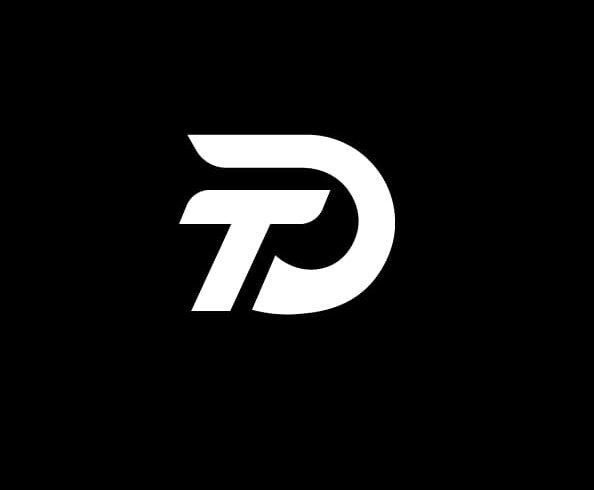Identity theft has become one of the fastest-growing crimes the world over. So many people suffer from it on a daily basis. Moreover, from financial loss to ruined credit, the consequences can be disastrous. Thankfully, there are some real steps you may consider to keep yourself safe. This is a comprehensive guide on preventing identity theft, taking both conventional wisdom and refreshing the new ideas on how one could stay safe in today’s digitized world.
1. Strong and Unique Passwords
Passwords serve as your first line of defense against hackers. If you happen to use the same password across different accounts, weak passwords can be quickly exploited by cybercriminals. In creating strong passwords, be sure to use the combination of uppercase and lowercase letters, numbers as well as symbols. As for the usual passwords, they are better replaced with passphrases, which are sentences, or even unrelated words linked together, but which are difficult to guess.
For instance, “MyCatRuns@5AM!” is safer than “password123.” Additionally, it’s recommended you use a password manager that will create and store in a safe form complex passwords for all accounts to minimize the possibility of data breaches.
2. Lock Down Your Social Media Profiles
Social media sites are goldmines for identity thieves. Over-sharing of personal information about your birthday, address, or travel plans makes you the softest target for phishing attacks, fraud, or even physical theft.
Insist on periodically checking your profile privacy settings and having your posts visible only to your friends list. Do not add users on the sites you do not know as friends and even though you may receive messages from strangers it is always safer to keep your personal information with yourself. When minimizing your exposure online, you minimize the chances for hackers to gather enough information about you.
3. Beware of Phishing Emails
It is still common for fraudsters to commit identity theft through phishing. Phishing emails, texts, or websites would deceive you into giving them sensitive information, such as your passwords or financial information.
Watch out for the following red flags to identify phishing:
• Inconsistent sender email addresses.
• Generic greetings like “Dear Customer.”
• Urgent requests to “verify your account immediately.”
• Grammatical mistakes and spellings mistakes.
If you have doubts, it is safer not to open the link or download any attachment from such mail. Instead, you can contact the company through some of the numbers provided on the internet for confirmation.
4. Avoid Public Wi-Fi for Sensitive Transactions
Public Wi-Fi networks, however, have inherent insecurity despite all their convenience. It is easy to intercept the data that is transmitted across them, exposing hackers to your emails, credentials of logins, and finance with ease.
If you need to use public Wi-Fi, do not log in into any sensitive accounts, like online banking. Instead, ensure using a virtual private network i.e. VPN, to encrypt your internet traffic. With it, even if an interceptor manages to get hold of information, he will not be able to make any sense out of it. This step will go a long way in maintaining identity theft protection and preventing frauds.
5. Regularly Monitor Accounts
Monitoring your bank and credit card statements will help you identify unauthorized transactions. Most cyber crooks start by charging small, almost unnoticeable amounts to test the water before making larger withdrawals.
Set up transaction alerts with your bank or other financial institution for warnings on every purchase. This proactive step enables you to identify and quickly report suspicious activities before the thief can cause more damage.
6. Shop on Secure Websites Only
If you shop online, make sure that the website is secure. There are ways to ensure the same. For starters, the URL should start with https://-the “s” on the end indicates it is a secure site. You should also see a padlock icon in the address bar of your browser, indicating encrypted communications between your browser and the website.
Also, do not enter your payment information into sites you are not familiar with or have not been verified. Just use trusted retailers and, if possible, virtual credit cards or payment services like PayPal for added security.
7. Security Software Updates
Malware and ransomware attacks can be devastating to a device that has old security software installed. Install trustable antivirus software in all your devices including smart phones and ensure that its settings allow automatic updates.
Besides antivirus products, update your operating system, applications and browsers with the latest versions. Such enhancements often lead to the blocking of the vulnerabilities that attackers leverage to gain initial access. Keeping yourself informed also prevents your digital defenses from getting compromised.
8. Shred Documents Holding Sensitive Information
It may sound funny to some, but identity theft is not limited to the internet; even picking through the trash may get you conned. Any account statements such as bank accounts and taxes and anything prescribed for therapy, letters, catalogues, and even plain junk mail contain enough information to compromise your safety. Purchase a cross-cut shredder and make it your habit to shred any papers that you’re discarding and that contain your private data. This simple approach may help deter criminals from seeking treasure in those dumpsters.
Conclusion
Even though identity theft tends to be financially as well emotionally draining, it is still possible to take measures to ensure its prevention. From password creation to document shredding, every process yields additional security to one’s personal data. Be wary and adjust these measures so that you and your dear ones won’t fall victim to this emerging formidable threat – identity theft.