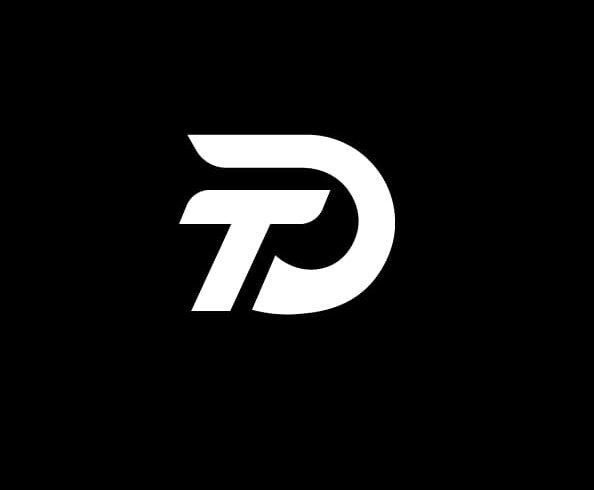As websites grow and require more resources, transitioning from shared hosting to virtual server hosting becomes a smart choice. This change offers more control, better performance, and enhanced security for growing websites. But making the switch can feel overwhelming if you’re unsure where to start. Here’s a guide to help you move smoothly from shared to virtual hosting without any hiccups.
1. Understand Why You Need to Upgrade
Before transitioning, it’s important to know why upgrading to virtual hosting is necessary. Shared hosting is a great starting point for small websites, but as your site grows, it will demand more resources to handle increased traffic and content. Shared hosting limits your website’s CPU, RAM, and bandwidth access because you share these resources with other websites. By upgrading to virtual hosting, you gain more dedicated resources, which improves your website’s performance and allows it to handle more visitors without slowing down.
2. Evaluate Your Current Website Needs
When moving from shared hosting, assessing your website’s current needs is important. Look at factors such as traffic volume, storage requirements, and the complexity of your site. Websites with a lot of media files, like images and videos, will need more storage space. High-traffic websites require more bandwidth to prevent slowdowns. By understanding your site’s specific needs, you can choose a virtual hosting plan that fits perfectly and prevents any future performance issues.
3. Backup All Your Website Data
Before making any changes, always back up your website data. This is one of the most critical steps in the transition process. A full backup ensures that you can restore your site to its previous state if anything goes wrong during the move. Most hosting providers offer easy backup options or plugins to help you save your data. A complete backup also gives you peace of mind, knowing that your important files and databases are safe.
4. Plan the Migration Carefully
Migrating your website to virtual hosting should be done with careful planning. Start by notifying your visitors about the migration to avoid confusion if there’s any downtime. Many providers, like InMotion Hosting, offer migration tools or dedicated support teams to help with the transition process. It’s best to plan the migration during off-peak hours to minimize disruptions, ensuring that your visitors experience a smooth transition without interruption.
5. Test Your Website After the Transition
Once the transition to a virtual server is complete, testing your website thoroughly is essential. Check that all links, pages, and functionalities work as expected. Ensure that the site loads properly and that no data is lost during the migration. Testing helps identify any issues early so you can fix them before your visitors notice. Monitoring your website’s performance for the first few weeks is also a good idea to ensure everything runs smoothly.
Switching from shared to virtual server hosting can significantly improve your website’s performance, security, and scalability. You can ensure a smooth and seamless transition by understanding your website’s needs, backing up your data, planning the migration carefully, and testing thoroughly. Making this move is a big step toward supporting your website’s growth and providing a better experience for your visitors.