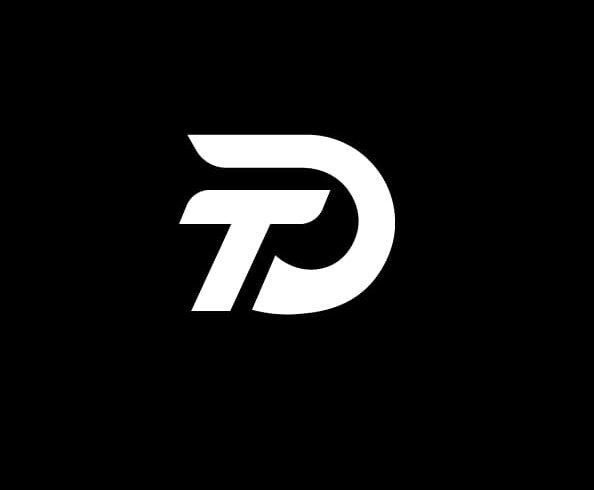It’s possible to compare contemporary web design to alchemy, the age-old art of attempting to transform lead into gold. Even a novice can identify the elements of a quality website, but what about creating one themselves? Let’s simply say that it is not as easy as it looks to make gold from scratch. Choosing the ideal user-friendly website design may be like a wonderful trip where your ideas are shaped and polished until they sparkle. As it happens, there are several current web design ideas that, when put into practice, greatly increase the likelihood that your website will not only prosper but turn into digital gold. But this is where things become tricky.
A modern website’s design encompasses more than simply aesthetics and visual components. The way your website looks has an impact on search engine optimization (SEO), audience perception of your business, and how users interact with the page. Saying that the layout and style of your website can affect your whole online presence is not too dramatic. Creating a website requires two things from you, web design and development, it is an umbrella term used to determine the process of creating a website. As the name indicates, Web Design leads to the designing of the web while Web development leads to the construction of it.
1. Keep the User in Mind:
Making your users the focal point of your user-friendly website design is the first and most crucial guideline of successful web design. Of course, your consumers are interested in your goods and services, but while they are on your website, they are primarily concerned with how simple it is for them to access information, make purchases, and interact with content. This implies that the calls to action, content, navigation, and features on your website should all be centred on meeting their demands.
2. Keep Creativity in Check:
Almost all web designers have been requested to “pop” a certain element on a page. However, when there are too many components on a page vying for the viewer’s attention, sensory overload will set in and nothing will stand out. Think about your overarching message or what your main call-to-action is for each page to build your professional reputation and encourage people to stay on your user-friendly website longer. Select a single location on the page to bring the reader’s attention to, then subtly employ design features to direct their attention there. Even visually striking objects can do so tastefully and discreetly.
3. Make Visible Navigational Tools:
Once more, you could be tempted to experiment with some fancy new design techniques and surprise everyone by reimagining traditional navigation components, but meddling with the tried-and-true menu bar can backfire. Your visitors have already visited enough websites to be familiar with where menus are and how to access the information they want. You could have just lost a potential client if your website goes against their instincts. Every user-friendly website has many opportunities to showcase creative abilities but remember to make menus straightforward to use.
4. Keep Things Active:
Reduced conversion rates may be the result of you getting in your way, as indicated by slow load times. Customers of today are accustomed to immediate satisfaction and the ease with which they may click and view. People are more likely to decide quickly to visit the next user-friendly website rather than wait for yours to load if it is overloaded with movies and other media. Limit the number of photos, resize them to reasonable sizes, and use music and video only occasionally to solve this issue. Ensure that every page on your website is properly connected to prevent users from being sent to inactive or off-site sites.
5. Well-Written Code and Optimization:
A crucial aspect of the user experience is the load time. To guarantee that your page loads quickly, you must optimise your images and videos for your user-friendly website. Upload pictures at the exact resolution you require—never more! Search engine ranking will be impacted by how quickly your website loads. Additionally, keep in mind that a substantial portion of your viewers will be accessing your site on mobile devices, utilising data plans, so you don’t want to make them wait for your page to load as they download large graphics.
6. A Well-Designed Hierarchy:
It’s important to set out your site’s broad hierarchy in advance so that people can easily navigate and understand what pages are where. Make a sitemap and test it with a small group of people to determine whether they perceive it as having a natural flow. Be sure the content hierarchy is well-thought-out to build a visually appealing and user-friendly website. Make use of eye-catching images and bold text sizes to direct the user’s attention in the desired direction. Less significant information may seem to be smaller.
7. Simple Forms:
Avoid alienating consumers with excessive data input requirements if you are utilizing your user-friendly website to generate leads. Make sure your forms are easy to understand and only request the data that is necessary for you. To reduce manual entry, make sure that fields are marked as mandatory and, if feasible, provide a dropdown or checkbox.
To Sum Up – Building A User-friendly Website:
Every organisation needs a contemporary user-friendly website design in the present digital environment. Through implementing innovative web design concepts, you can make sure that your website distinguishes and attracts more people. Strikingly is a fantastic website builder with all the functionality you need to give your website a modern appearance.
Also Read: Discover CUBVH: Understanding and Guide 2024